Learning how various technologies interact is one of the greatest passions for a developer. In this post, we'll show you how Python and several SQL databases communicate.
Retrieving Data by using an SQL query from a PostgreSQL database and then saving it in the panda's data frame is demonstrated by code.
SQL Databases that are Prevalent
SQLite
It is most well-known as an integrated database. It implies you won't need to install a separate program or separate server to be used for running the database.You should use an SQLite database when you are building an MVP or do not require a storage capacity for data in tons.
In comparison to PostgreSQL and MySQL, you could move faster using an SQLite database. You will, however, be limited in your functionality. You will not be capable of customizing features or can add multi-user features in tons.
PostgreSQL/MySQL
PostgreSQL and MySQL have significant differences. They do, however, come into an identical group in the context of an article.Both types of databases are ideal for business solutions. PostgreSQL and MySQL are your best bets when you need to scale quickly. They will offer an infrastructure for the long term for you and increase your security.
They can also manage high-efficient activities, which makes them ideal for businesses. Longer select, update and insert statements necessitate a significant amount of computation. You'll be able to write such statements faster than you could with an SQLite database.
Why use Python for connecting SQL databases?
When connecting SQL databases with Python, there are several scenarios to consider. You might well work on a web app. A SQL database must be connected in this scenario to save the data from a web application.
Maybe you're a data engineer who needs to set up an ETL pipeline by automating. When you connect SQL databases with Python, you may take advantage of Python's capabilities. You'll be able to interact with many data sources as well. There will be no need to switch among programming languages.
Using Python to connect to a SQL database would also streamline the data science efforts. You will be capable of manipulating data from the SQL database with your Python expertise. A CSV file isn't required.
How to use Python to connect SQL Databases?
Custom Python libraries are used to connect SQL databases and Python. These libraries can be imported into the Python script.Supplementary instructions are provided by database-specific libraries of Python. These instructions explain how to communicate with the SQL database using your computer. Otherwise, the database you are attempting to connect to will be unable to understand your Python code.
Project Setup
Consider a PostgreSQL database, such as AWS Redshift. A psycopg library must be imported first. It's a Python library for working with PostgreSQL databases.You'll see that the pandas and JSON libraries were also imported. We used JSON since it's a secure approach to keep credentials for the database in a JSON config file. Nobody else should be looking at those!
You can use all the statistical features of pandas in the Python script due to the pandas' library. In this example, the library would allow Python to save the data returned by the SQL query in a data frame.
The next step is accessing your configuration file. A json.load()method will read the JSON file, which allows for accessing the credentials of a database in the following step.
Now, a JSON config file can be accessed with the Python script from which a database connection can be created. The config file’s credentials must be read and used:
You've just successfully connected to a database! When the psycopg package is imported, the Python code is translated which is written above so as to talk with the PostgreSQL database (AWS Redshift).
AWS Redshift will not comprehend the code that is written above on its own. However, as the psycopg library is imported, you may now communicate with AWS Redshift.
Python offers libraries for PostgreSQL, MySQL, and SQLite which is a useful feature. The technologies will be simple to incorporate.
Writing an SQL Query
You have to download this European Soccer Data into the PostgreSQL database. This example will make use of its data.The connection for the database that is established in the previous step allows you to write SQL to store data in a Data structure that is Python-friendly. A database connection is now established, you can begin retrieving data by writing a SQL query:
However, the job isn't finished yet. You'll also need to develop some Python code to run the SQL query:
The data which is returned must then be saved in a data frame in pandas:
You would obtain something like this in a data frame in pandas (raw_initial_df):
The Database is there for Everyone
PostgreSQL, MySQL, and SQLite each have their own set of advantages and disadvantages. The one which you choose should be based on the requirements of your firm or project. You must also think about what you require right now versus what you'll need within several years.The most crucial thing to keep in mind is that Python could work with any database.


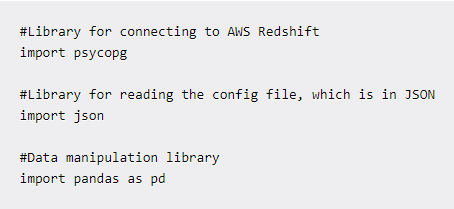


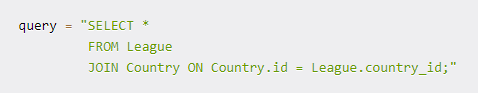

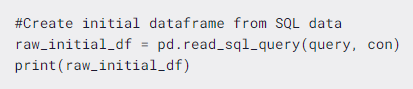

I really liked your writing style! It was clear, engaging, and to the point. The content was well-organized, making it easy to follow. I appreciate how you explain things in a way that anyone can understand.
ReplyDelete