The OCR technology is a remarkable way to extract the exact texts from images without any fuss or failure. But, how do you make OCR work for you?
With everything turning online, transforming physical text into digital formats has become a necessity in various fields. OCR technology allows companies to store, retrieve and process digital information of varying types and complexity. Here are some of the common use cases of OCR;
- Converting scanned images and documents into editable and searchable formats such as MS word.
- Ease up the data entry process.
- Deciphering images into text for visually impaired persons.
- Transforming historic publications, newspapers, or magazines into editable formats.
- Automated check depositing without a bank teller.
- Saving important, signed legal documents electronically
- Organizing mail for delivery.
- Converting the language within an image
With its vast applications in multiple fields, it is understandable that it has become a staple in marketing and business practices.
Simply put, transforming scanned printed images into searchable and editable text is all that OCR does.
But, what exactly is the process? How it helps you pull out text from an image? In this article, we'll focus on how OCR helps to extract text from an image by using an efficient and high-performing OCR tool.
So, let’s get started!
What Is OCR?
Optical character recognition (OCR) is a computer program that converts images into machine-readable, digital text. It is the process of converting printed text into a digital format which can then be searched, retrieved, and interpreted by computers.The technology involves the use of cameras, computer software, and databases to read text on both physical and virtual images. And this concept first originated in 1929 with the simplest OCR machine which could process any font in a printed image.
Due to technological advances, this machine emerged as an online cloud-based software that allows extracting text from simple to complicated images.
#05 Most Popular Types Of OCR
OCR has been around for almost a century. As a result, you're probably wondering how it is still helping mankind in this digital age. The reason behind this is pretty simple; the tool continues to evolve and has become more powerful than ever before. A few of the most popular types of OCR are listed below;#1 IWR
IWR stands for intelligent word recognition. It is one of the best-known types of OCR which helps users extract texts from handwritten documents and manuscripts. This AI-powered technology is integrated into most OCR tools, making them capable of recognizing type-written images easily.#2 ICR
ICR stands for intelligent character recognition. As the name suggests, it focuses on individual syllables to interpret the text as a whole. First, it recognizes the characters and then puts them together to make words.#3 OWR
OWR or optical word recognition. It is part of physical OCR machines such as cameras and scanners. It works the same as IWR. This tech is very common in businesses today.#4 OCR
OCR stands for Optical Character Recognition. OCR is found in almost each data extraction software to capture and reproduce printed or handwritten text, as well as normal alphabetic-based languages.#5 OMR
OMR is known as an optical mark recognition system that recognizes handwritten marks and shapes on paper. It is much easier to detect and convert math equations and other forms of hand-written shapes using OMR.How Does OCR Help to Extract Text from an Image?
OCR tools are relatively simple to use. If you want it to use on your smartphone, you need to download and install it.However, you can use an OCR online tool using any browser as many web-based tools are also available. In this section, we will discuss how a web-based online OCR tool can help you in data extraction.
So, if you haven’t used an OCR tool online before, jump right in and see how can you make your data-extracting job a breeze.
Image Uploading
The first step you need to take with any OCR tool is to upload an image. Just after you land on an OCR tool, you will see its homepage like this;- Drag and drop method
- Upload the image from your computer/device
Both methods are easy to perform. Once you have uploaded the image, the tool intakes the image and starts to process it.
Text Capturing
Just after the tool interprets the image, it starts capturing the text. Here the tool simplifies the use of all the types we have mentioned above. Such as;- Text is read intelligibly with IWR
- The OMR system captures any marks made
- The ICR detects intricate handwriting and syllables
All these features buckle up and lead the image-to-text conversion process one step ahead.
Image To Text Conversation
At this step, the tool converts the machine language back into the human language to offer the final results. Following this process, the tool consumes all of the text written on your source's original image, scanned document, or physical manuscript.Next comes the actual text conversion process which translates the image into editable text format. Though it appears difficult and time-consuming process, it only takes a few seconds to complete.
Get Editable Text
This process has now been completed by the tool. You can see the final extracted text on your display like this;The notable thing about the tool is that you need to see which file formats it is supporting. For example, Ocronline.info supports JPG, PNG, or GIF format to start the conversion process. If you have the image in any other format, it should be first converted into file-supported formats to avoid any inconvenience.
Final Results
You have got the final text in your hands, what’s next?Copy the converted text and use it wherever it is required. This text is now editable. If you wish to use the tool again simply click on upload new image.
Conclusion
Converting images into text formats was a tedious and time-consuming task but not anymore! You can now do this effortlessly with the help of an OCR tool.
An OCR tool is a perfect solution to extract text from scanned images and prints without making human errors. Above is the easy guide to using an OCR tool that makes you ready to step into the OCR world and convert unlimited images into editable formats.
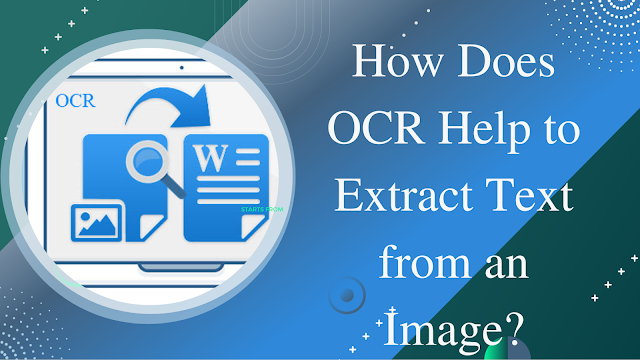
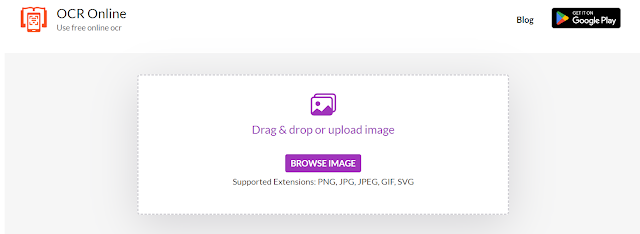



No comments:
Post a Comment