We've all been in a situation when we're trying to discover a learning resource for a specific subject and feel overwhelmed by the choices.
It can take a lot of effort to sift out the bad resources, acquire the right supplies, download the relevant applications, and get your child ready for practice just to discover that the resource isn't well-organized or too tough to grasp. Whether you're a student, teacher, or parent, finding resources to assist you and your child with a wide range of subjects like art, astronomy, biology, business studies, chemistry, design tech, English, environment, geography, History, maths, science, religious studies, music, and many others can be time-consuming.Many parents and teachers have given up looking and have chosen Top marks. Many parents think that Topmarks is a go-to resource for any subject because of its ability to captivate youngsters and the convenience of use for adults.
Top Marks is a free website that compiles a list of online teaching tools and provides reviews of educational websites. Thousands of annotated links and teaching resources are organized by topic and target age range on the site.
All the sites are well-chosen and neatly summarized by serving teachers.
What is Topmarks?
Chris and Sue Spolton founded Topmarks Education in September 1998, and it has been online for nearly 9 years. Its three key goals are as follows:
- To make it simple to find the greatest instructional websites.
- To assist teachers in using the internet in the classroom
- To provide assistance to parents who wish to assist their children.
It is a big bank of links to other sites that give free information, ranging from the early years to higher education. It's not just math; it's pretty much any subject you can think of.
It also offers a number of entertaining maths and English activities. There are a variety of game styles to suit all personalities (block building, arcade-style, story-driven, etc.)
Many of the games may be played on mobile devices. The website also emphasizes a kid-friendly environment, alleviating any concerns about internet predators.
On the Home Page, it is effectively organized into subject categories. Choose your subject and then select the proper age range from a dropdown menu. With over 70 sites to look at on any given topic, this is a site you'll want to bookmark and return to.
Website features:
Top Marks is an amazing education website with more than 20+ subjects. It's designed for students, teachers, and parents alike. Let's go through all the features the site has to offer.
Topmarks Search-
On the main page, you'll find Topmarks search. It basically provides a simple way to search and filter content. You can browse the content through your interest, subject, and age group.
The subjects you can search are Art, Astronomy, Biology, Business Studies, Chemistry, Citizenship, Design Tech, Early Years, Economics, English, Environment, Exam Help, Geography, History, Information Tech, Languages, Maths, Multicultural Ed, Music, Parents, Personal & Social, Physical Education, Physics, Religious Studies, Science, Special Needs, and Teachers.
Whereas the age group includes Early Years, Key Stage 1, Key Stage 2, Key Stage 3, Key Stage 4, Advanced Level, and Higher Education.
Here is an example on how you can use Topmarks search -
Let's start with some interest-related searches and see what we can find. When I entered the term climate change, I found a lot of links to resources on different websites to study, including blogs, videos, and animation, followed by a small description of the content. Below you'll find an orange bar stating age group and person type.
Now let's start with the subject and age group search. Here you can select from almost 27 subjects and 7 age groups. For this tutorial, I'll choose History as a subject and Key stage 2 age group.
The search results in this include videos, blogs, and whiteboard animation linked to various popular websites. You'll find a title, a small description, and the age group along with the person type. This type of resource finding is very useful for any teacher to tutor in online classes. It's also easy for students to visualize through whiteboard animation, videos, and quizzes.
Features of Topmarks-
Whiteboard resources:
On the top menu bar, select Whiteboard Resources. In the left pane, you'll find four subjects: math, literacy, science, and History, as well as an age group selection. Let's look at Maths for the foundation age group. You'll find categories and a list of games that youngsters can play to master the intricacies of math in the results.The next search is for students in Key Stage 2 interested in science. Here you'll find blogs about seasonal subjects, such as how they work. When will they arrive? How do you spot them? as well as a slew of other details.
Learning through games:
Simple math problems are cleverly disguised as puzzles, kid-friendly word problems, and graphically illustrated topics at Topmarks. However, not all of the content is in-game format; there is plenty of drills and practice computations to guide students through arithmetic issues using voice-over and whiteboard-style demonstrations.In addition to Math, there are games for English language learning, such as Letters and Sounds, Punctuation, Words and Spelling, and Learning to Read and Write Stories. Simply select the subject in the left pane and the age group in the top bar. You'll be given activities and quizzes to complete.
TopMark Apps and its pricing:
Topmarks are available in a browser or as a Windows, Android, and Mac application. The website offers a nice user interface, with adverts in the corner or at the top that won't bother you. It's a nice thing that the advertising doesn't pop up or appear everywhere you click. When it comes to applications, they are not free to download for Windows, Android, or Mac; instead, they cost $2.99 per month for a single device. If you purchase more than 20 gadgets, you will receive a 30% discount.How Does TopMarks Help Teachers and Parents?
Students' learning and achievement are influenced by their learning styles, and resources like TopMarks can appeal to a variety of learners. Topmarks, for example, can engage kinesthetic learners and help them practice their skills. Teachers can provide more unconventional resources to their pupils without having to spend hours producing work for them. Parents and instructors do not have to spend hours on Google looking for materials, printing them, working with a child to complete them, and then grading them since TopMarks is a portal that links to highly resource-rich sites.Topmarks have done the heavy lifting work for you, saving you your time.
It also integrates with Google Classroom, making it simple for professors to assign a certain game to pupils. This can cut down on time it takes to find the assignment on the internet. After choosing a game, students will receive an explanation of the math issues, as well as hints and specific arithmetic problems.

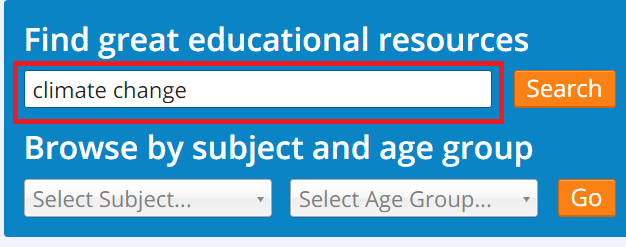
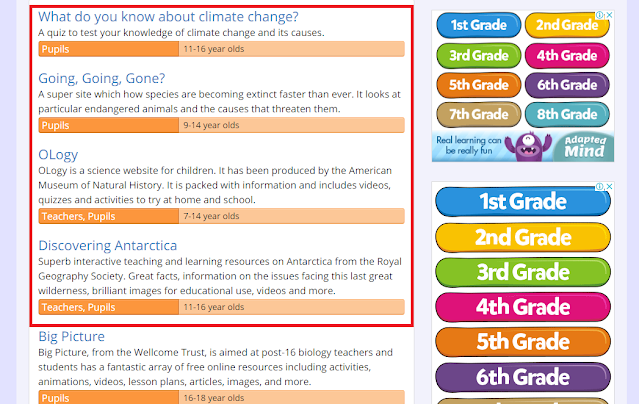

No comments:
Post a Comment