If you are searching for this blog, you are already halfway on your mobile app development journey. You have decided to go for cross-platform app development and have chosen or are considering React Native to be the mobile app framework for your project. That is great! But it is always a good practice to double-check and understand the various considerations you need to keep in mind before starting a new React Native project.
React Native App Setup Considerations
There are many things experienced React Native developers also wish they knew before they started their React Native app development journey. A basic understanding of these aspects can help you prevent major reworking of your React app code at a later development stage were making changes can be difficult and expensive.Suppose you are a company that has decided to develop a React Native app. In that case, it is advised to Hire React Native developers from an experienced IT Development Company that has the experience working on React Native apps for different clients with different needs. Without further ado, let’s get into the things to consider when setting up React Native app –
Choosing the proper base framework – Expo CLI vs React Native CLI.
React Native’s official website suggests two approaches to set up React Native project – by using Expo CLI or using React Native CLI –Expo CLI
Expo CLI is a toolchain used for initiating a React Native app project. It comes with many helpful APIs and a list of tools that ease creating and testing React Native apps. As per React Native's website, Expo CLI is ideal for people who aren't accustomed to mobile development and want an app ready for deployment quickly. It comes with its pros and cons like –Benefits of using Expo CLI for React Native
- Swift project initializing and loading
- Quick app distribution and installation
- Works best for demo apps
Limitations of using Expo CLI for React Native
- App size will be larger by 20-25 MB
- Not ideal for long term projects or projects with a broader scope
- It can't be used for writing native codes
React Native CLI
React Native on its official website recommends developers to make use of React Native CLI only if they are already familiar with or have previous experience in mobile app development. Setting up React Native CLI is more time consuming and cumbersome than Expo CLI, but it comes with its perks and perils.Benefits of using React Native CLI for React Native
- Easier to add iOS, Android and Native code
- Best suited for large scale apps
Limitations of using React Native CLI for React Native
- Mac is needed for iOS development.
- App distribution and installation can be complicated
Choosing the correct open-source libraries
React Native is a platform-agnostic mobile app development framework that can easily be integrated with many third-party libraries. Also, the React community is large and active, which gives React developers access to many open-source libraries for adding features to their React app projects.While using third-party vendors help quickly get more tasks done, it can backfire if the open-source libraries are outdated, prone to malware, or not the right fit for your project. Hence it is important to carefully examine any third-party integration before making it a part of your React app.
Your React app open-source libraries should be actively updated. Only choose the libraries that have recent commits or changes currently used in other projects and have an active community and support on forums like Stack Overflow or GitHub repository.
If the library is deprecated or discontinued, it can cause security loopholes in your React Native app, hindering its performance and putting sensitive data (if any) at risk. You should also ensure not to use any React Native library for the core functions of your app since that creates a direct dependency of your app's survival on that library which is never a good idea.
Keeping a clean and flexible project structure
Most developers often make the mistake of deciding on one project structure and being rigid with it for the entire lifecycle of their React Native app. If you want to do that, you can choose any substitute mobile app framework with an opinionated and restrictive coding style. React Native and React.js benefit from their flexibility in letting developers choose how they want to structure their projects and the architecture they want to follow.You need to have a clear picture of which project structure you would benefit from the most when starting your project and how to switch to a different structure based on your evolving app needs. One way to ensure you don't get lost in all the chaos is to follow clean coding practices and keep a neat project structure.
Managing use of Redux State and React State
This will not be a blown-out battle between React State and Redux State. If your app is relatively simple with less complexity, sticking to React State should get your project going smoothly. However, it is always better for more extensive applications to use both in the most efficient places.React State gets locally stored inside a React component. It needs to be passed through props to share with other components. Hence your topmost component will need access to a mutable value that holds its value in its state. For mutating any subcomponent, you would need to pass a callback to manage the changes in the subcomponents.
Opposed to this, Redux state stores the state globally in the Redux store. Whichever component needs access to a value can subscribe to the store and access it. For this, you need to use container components. This way, all the states are centralized, but it becomes easier for components to use the state directly.
Generally, it is ideal to use React State for short term data pieces that change value rapidly, which doesn't need to be shared by many components and is only beneficial to some specific components. In contrast, if the data is such that it would stay in your app for a while and be shared by many components, it makes more sense to store it in a Redux state. If you need to track the changes in any particular data, storing it in the Redux state is better than React state.
Stay updated and mindful of App Marketplace Rules & Guidelines.
Especially if you are a beginner, don't overlook the rules and regulations laid down by Android or iOS app stores. Most developers tend to do this at the beginning of their app development process. Later, during deployment, they realize they need to make massive changes to comply with their guidelines and get their app published. By now, making those changes has become difficult, costly and inefficient. So, to avoid your app being scraped or reworking on the app entirely, it is better to follow the well-documented guidelines from the start.Choosing the best Router Solution for your React Native Project
Mobile app routing differs significantly from web app routing. Unlike web pages, mobile app pages are independent and might need to be reloaded from scratch. React Native makes this easy because it stacks pages on top of each other. Hence when a user moves from one screen to the next, it holds the older screen in memory.So, when a user moves back and forth in the app, the pages are ready to be loaded without any noticeable rendering or download time. Many routing options are available for React, but generally, most developers prefer react-router-dom or react-router. You should understand the merits and demerits of all routing options and choose the one that is best suited for your project.
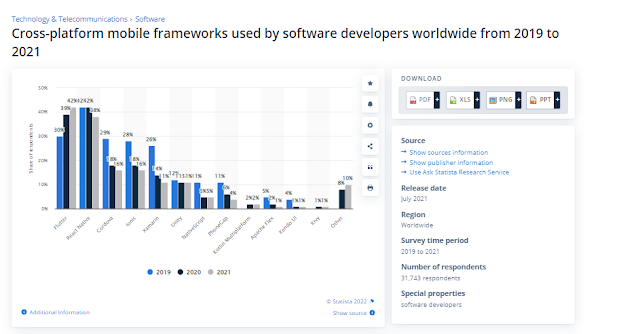
No comments:
Post a Comment